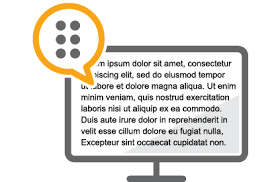Accessible Social Media: it's up to you
How to easily make your social media images accessible to screen readers
This week I’m going to teach you how to make your social media posts accessible to screen readers. For those of you new to screen readers, screen readers are a type of assistive tech used to convert digital text, images, and other elements on a site into synthesized speech or braille.
Creating your own alternative text is actually simple to do and will help anyone with a screen reader hear (or feel) a description of the picture you’ve posted! I told you we’re working towards creating an accessible first community, and you’re a part of it.
Adding alternative text to a photo takes less than a minute. 7.3 million Americans use screen readers to access the web—so why not take one minute to make your own social media post accessible to everyone? It’s not common knowledge how to do so, but it can be!
First, a bit of info about screen readers.
Who uses screen readers?
Contrary to popular belief, blindness is not the only reason people use a screen reader. In fact, 12.4% of users of screen readers surveyed by WEBAIM did not have any disability—they simply identified them as a great tool. Blindness was the primary disability identified by people surveyed. After that, the following disabilities were identified by the people surveyed:
Low Vision/Visually Impaired
Cognitive Disability
Deafness/Hard-of-Hearing
Motor Skills
Other
What screen readers are used?
Based on the survey, the most popular screen readers are
NVDA (NonVisual Desktop Access),
JAWS (Job Access With Speech), and
VoiceOver.
Below is a graph showing how the popularity in use of these three screen readers has changed over the past ten years.
I use NVDA and love it. It’s free, open source, and supports fifty-five languages. It’s currently used in over 175 counties, and the fact that it’s open source means volunteers are able to translate other languages as needed. That’s pretty amazing. It’s no surprise they’re now the leading screen reader. If you’re interested in making a donation to NVDA, as they are a charity software company, you can do so by clicking the button below, which leads to their site.
Now onto how you can make your own posts accessible!
Old school accessibility
Prior to social media adding accessibility features to their sites, it was common for people to write photo descriptions in text near the photos. Everyone could see this as text in the body of the social media post. An example is below:
Photo description: some photo description here.
This gets a bit clunky, and especially with character limits on Twitter and the aesthetics of Instagram, photo descriptions on social media have started to change.
2022 photo accessibility
Each social media platform has a particular way of adding “alternative text” to your posted image. Here are some general tips and a quick tutorial on how to complete it for each major social media player:
When posting a link, also post a photo of what is in the link. This gives people using a screen reader an accurate description of the photo that is used in your thumbnail.
Be descriptive in your alternative text. When describing the photo, think of reading a book. If this image were described in a book with no picture, what would it say? Paint a brief picture of what’s happening in the photo with your words.
It doesn’t need to be perfect. Doing any form of alternative text is better than none at all! Keep practicing, and you’ll get the hang of it.
Don’t use AI-generated alternative text. These can be great one day, but they just aren’t there yet. A description of a photo by a human is always better than one by a computer at this point.
Facebook
Double click the box below to interact with the video. This is a video explaining how to add alternative text to images on Facebook. Captions are included.
Linkedin
Double click the box below to interact with the video. This is a video explaining how to add alternative text to images on Linkedin. Captions are included.
Instagram
Double click the box below to interact with the video. This is a video explaining how to add alternative text to images on Instagram. Captions are included.
Twitter
Double click the box below to interact with the video. This is a video explaining how to add alternative text to images on Twitter. Captions are included.
Takeaway
Creating an accessible culture takes a bit of change from every one of us. Adding alternative text to your social media posts is a simple way you can make your part of the world a bit more accessible every day.
Hopefully, AI will catch up soon to create quality alternative text, but in the meantime, it’s up to us!